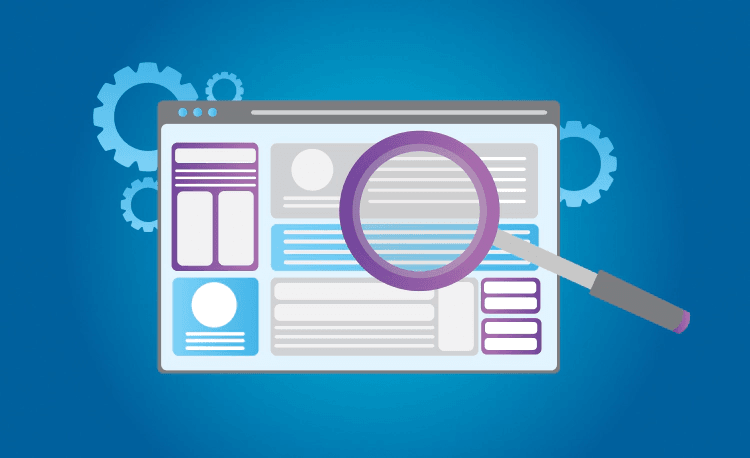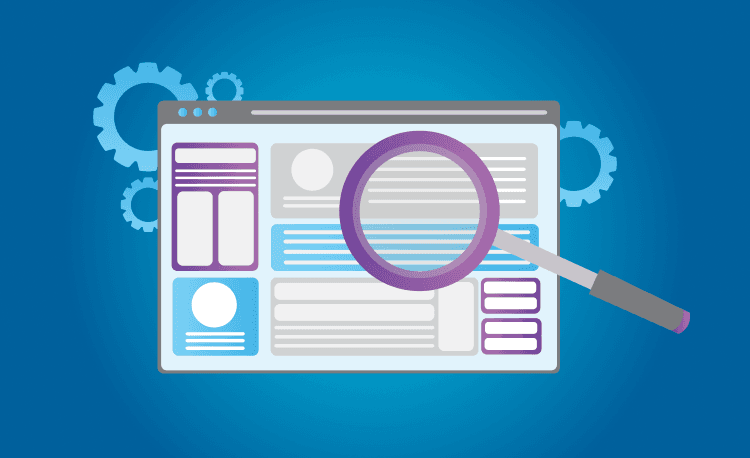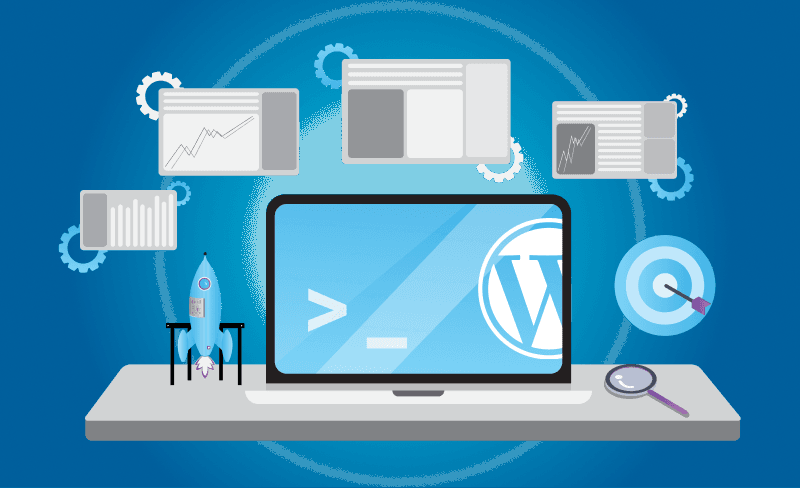
Introduction
One of the most important aspects of retaining visitors to your website is optimizing its speed and performance. John Mueller, Senior Webmaster Trends Analyst at Google, recommends a load time of no more than 2-3 seconds. After this, around 47% of visitors will bounce off the page, meaning that you just lost a potential client or customer because your website didn’t load fast enough.
Many people mistakenly believe that WordPress is an inherently slow program, but this is inaccurate. Often times, the real issues affecting user experience (UX) are common flaws in your website’s design and structure that you may not even realize you’re making. If you use WordPress and your website is running slow, here are a few tips to help you optimize your site’s performance. We compiled a list of the most impactful areas for improvement. These items are not listed randomly, they are actually listed in the order we have seen the most impact firsthand with clients.
Know Where You Stand
Making your site faster is always a good thing, but when it comes to improvements of any kind, you want to gauge your incremental progress. At the beginning, and after every incremental improvement we recommend you run a GTmetrix report. This will help you understand the progress you're making and if you missed any areas you thought you covered. What should you be looking for?
- Largest Contentful Paint (LCP) is the amount of time it takes for the largest part of your page to load. For some sites, the LCP can be a large hero image, while on other sites, LCP may refer to the body text. Goal is to get to below 2.5 seconds.
- Total Blocking Time (TBT) is the amount of time a page is blocked before a user can interact with it. Render-blocking CSS and JS can have a huge impact on TBT.
- Cumulative Layout Shift (CLS) refers to the shifting of elements while a page is loading. For example, the layout of a page containing embedded tweets can shift dramatically as the page loads.
Before you embark on your optimization journey we recommend taking backups of your website often. Before you make major optimizations, particularly related to plugins and images, it's a best practice to back your website up before proceeding with these items.
1: Choose the Right Web Hosting Provider
The biggest factor affecting your website’s speed (and one of the easiest to fix) is your web hosting provider. Many our clients looking to optimize their website’s speed and performance tell us they’re currently using a shared hosting provider. These can be tempting because they often promise unlimited bandwidth, space, domains and a range of other features at a low price. The problem is that using a shared hosting provider is probably the worst thing you can do in terms of optimizing your site’s speed with WordPress.
Shared hosting providers tend to lag during peak traffic times, and almost none of them deliver 99% uptime, which should be your target number for your website. To fully optimize your website, consider investing in a dedicated cloud server instead. You are sharing resources with other websites, which doesn't leave much room for variability or scale.
When it comes to web hosting your site should really be on the cloud. Like with many things, there are a few options within cloud: managed and unmanaged. Unmanaged cloud hosting is when you go directly to an infrastructure provider such as Amazon Web Services, Google Cloud Platform, or DigitalOcean. You are paying for a resource, not a service. You can spin up a cloud server and are only billed based on your usage. While this option is more economical, it lacks many features clients have come to expect. Unmanaged plans do not offer automated backups, SSL set up, application installation, and many more. Managed cloud hosting on the other hand is a service you are paying for. While they leverage infrastructure providers, they also offer services such as: application installation, SSL set up, automated backup, 24/7 monitoring, firewall configuration, and many more.
2: Image Optimization
Images are a largely responsible for the load time of most webpages. Outside of your web hosting provider, images have the biggest impact on your site’s load time. Many of our clients are unaware of the ways that their image size is affecting their website’s speed and performance. We'll cover the primary ways to optimize images which are: Image compression, serving images in WebP, .JPG to .PNG conversion, and lazy loading.
Though you can manually optimize your website’s images using a program like Photoshop, this can be time consuming. Working with a company that provides image solutions as a part of its site speed optimization services can help reduce image size by 30-80%. The result is a faster load time for your website and optimized UX.
Image optimization of current digital assets is a quick and easy win using a plugin like ShortPixel. This plugin works right within your existing WordPress set up and will seamlessly optimize existing images. This particular plugin solves a few of major image optimization areas: Image Compression, WebP formatting, and .JPG to .PNG conversion. While ShortPixel checks a lot of the boxes, it does not offer lazy loading, which is a great way to eliminate images that are out of initial view from being loaded. To implement this you can use a plugin like Autoptimize.
3: Reduce Unnecessary Plugins
Though plug-ins can be a great way of adding functionality to your website, it’s important to use them sparingly. When creating your website, it can be easy to get carried away adding a number or frivolous plug-ins that you forget to remove later and ultimately take a toll on your website’s speed and performance.
Though there’s a plug-in for nearly everything through WordPress, the same functionality can often be added to your website with a few simple lines of code. Additionally, some plug-ins offer robust features, even though you may only need a handful of these features to accomplish a specific goal. Being selective about choosing plug-ins that only add essential functionality to your website is crucial to keeping your site running smoothly.
It can be hard to remember which plugins are actively being used if you have a complex site. We recommend copying a version of your website and placing it on a staging environment, then disabling plugins you believe are no longer in use, then testing the website. This way you are able to test which plugins are actively being used without impacting your user's experience.
4: Page Caching
WordPress uses dynamic webpages. This means that in order for WordPress to deliver content to your visitors, it needs to run a process to find and assemble the required information to construct the webpage before it can be displayed. Because of the number of steps involved, this can slow your website’s speed during peak traffic times.
Using page caching can help counteract this by creating a copy of the page after it’s first time being loaded, then delivering that cached webpage to every subsequent visitor. This reduces the number of steps required for WordPress to to deliver content to your visitors, decreasing load times in the process. There are a number of free plug-ins available through WordPress offering caching. Some hosting providers have a built-in caching system, but if yours doesn't good alternatives are: WP Rocket (paid plugin) or W3 Total Cache (free plugin). While WP Rocket is a paid plugin, it can perform many of the optimizations covered in this guide such as: database optimization, page caching, lazy loading images, and JavaScript and CSS minifying.
5: Minify JavaScript and CSS
One of the ways you can increase your website’s load time is by minifying its JavaScript and CSS files, helping reduce the number of calls and double efforts spent loading the same JavaScript and CSS file. Minifying is a process that makes these files smaller by removing things like white spaces, lines and unneeded characters from the source code.
In order to minify your JavaScript and CSS files with WordPress, you will need to download a plug-in that will automatically minify the files, keeping cached versions which will then be delivered to visitors of your website. Though the increased load times are marginal compared to the other items on this list, minifying JavaScript and CSS files is still crucial if you want to maximize your score on applications like Google Pagespeed.
This process has a high likelihood of breaking your website, but generally deactivating the plugin used fixes it. We recommend using a free plugin like Better WordPress Minify if you're not leveraging a paid plugin such as WP Rocket.
6: WordPress Database Optimization
After your site has been up and running for a while, it can start to collect a lot of unnecessary data. Optimizing your website’s database can help reduce bloat and increase your site’s load times. This can be done by removing unnecessary information, such as page revisions, which tend to take up a lot of space in your database.
There are a number of plug-ins available through WordPress to help you clean up your website’s database, but be sure to create a backup before removing any information as these changes are irreversible. Conducting these cleanups regularly will help ensure your website’s performance and speed are fully optimized.
The best free plugin to accomplish these optimizations is Autoptimize. This plugin can facilitate many database optimization processes previously mentioned and has a very easy to use interface.
7: Use a Content Delivery Network
A content deliver network (CDN) is a group of servers across the globe that work together to provide fast content delivery. Using a CDN can help optimize your site speed by reducing file sizes and optimizing your site’s performance for visitors accessing your website from countries outside of your web hosting server location. This is achieved by caching your website’s information and storing it in a data center closer to your visitor’s geographic location. The result is faster load times and a better user experience for visitors from all around the world, allowing you to leverage a global network of customers and clientele.
Conclusion
While some of these steps can be more difficult than others, implementing just the tips you feel comfortable with will still have a massive impact on your site's speed and performance. If you have any questions about any of the tips discussed in this article, please don't hesitate to reach out to us here. Now that you have the information to optimize your site, we'd love for you to share your results! We look forward to seeing the impact a faster site can have on your business and online presence.